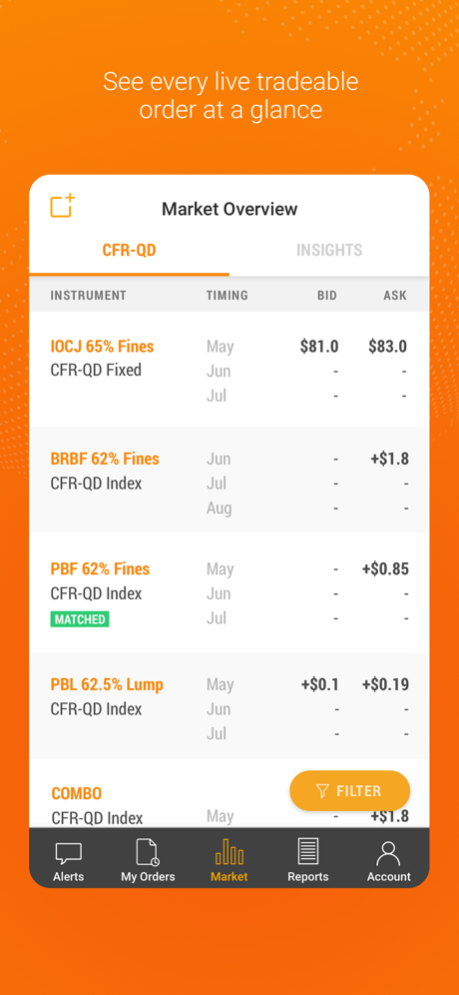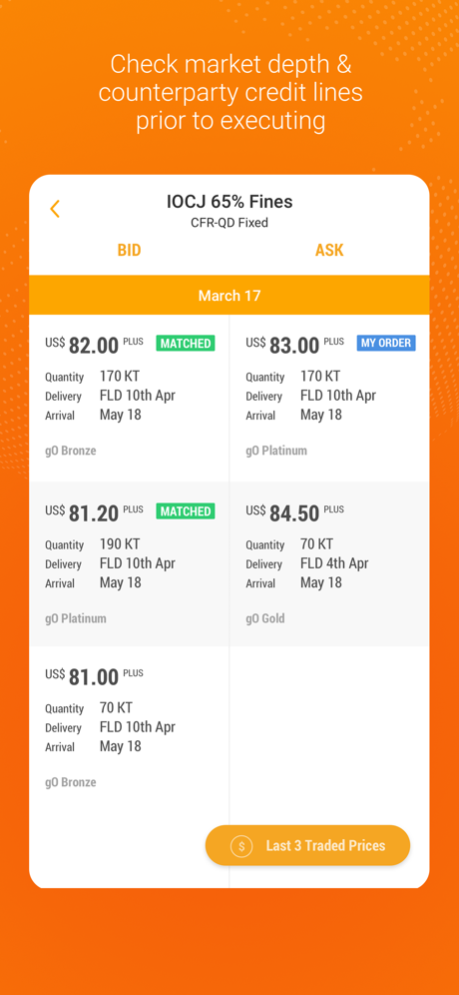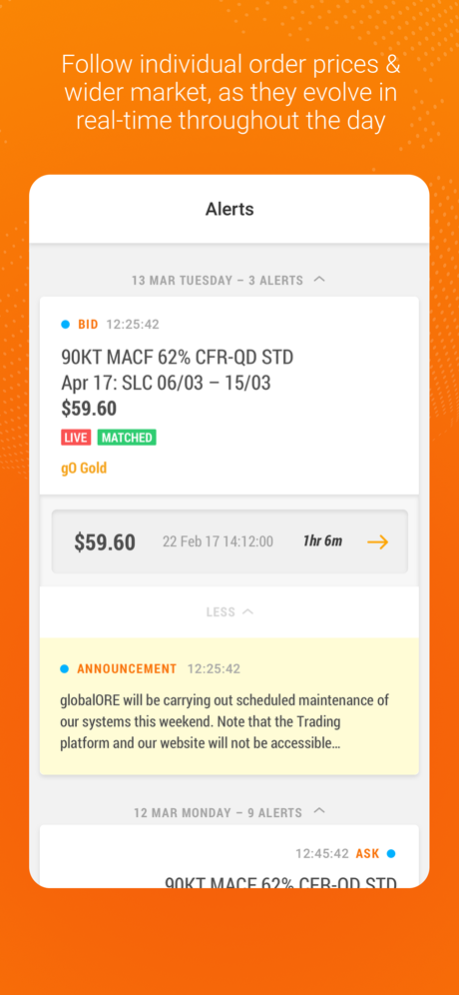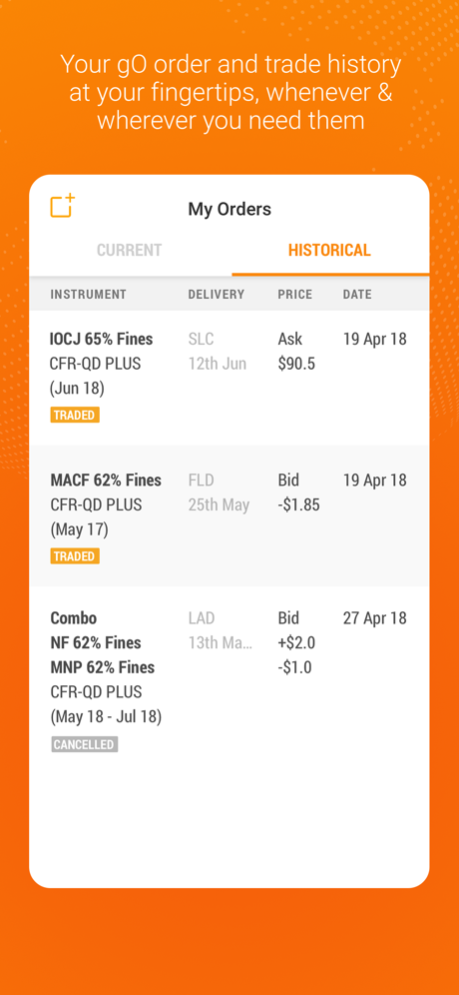globalORE 2.8.1
Continue to app
Free Version
Publisher Description
The globalORE app provides real-time ‘trading’ and ‘view only’ access to our global industry leading multilateral digital over-the-counter B2B marketplace for physical commodities trading and price discovery.
ABOUT globalORE:
Founded and utilised by global industry leaders from the mining, steel manufacturing and physical commodities trading sectors, globalORE offers a range of innovative trading, price discovery and related compliance solutions tailored to assist industrial raw materials buyers and sellers from the real economy to navigate the challenges of doing business in the 21st century.
– Centralised Trade Execution Venue – underpinned by ‘best in class’ technology
– Active Trading Community – 100+ leading steel mills, commodity traders and mining companies
– Pre-defined OTC Trading Terms – flexible; comprehensive; widely understood and accepted
– Independent Management – 40+ years multi-sector physical commodities experience
All prices quoted via our Marketplace:
− represent ‘firm’ tradable real-time Bids and Offers;
− for internationally recognized physical raw materials brands, qualities and origins;
− which are final and binding from the moment executed on-screen;
− reflecting actual transactions entered into and prices paid by industrial raw material buyers and sellers in the real economy.
Headquartered in Singapore, and founded with the aim of improving credibility, representativeness and robustness of journalistic reference price reporting, our market generated data underpins some of today’s most widely referenced north Asian commodity pricing benchmarks.
Feb 2, 2024
Version 2.8.1
* Various fixes
About globalORE
globalORE is a free app for iOS published in the Office Suites & Tools list of apps, part of Business.
The company that develops globalORE is GLOBALORE PTE. LTD.. The latest version released by its developer is 2.8.1.
To install globalORE on your iOS device, just click the green Continue To App button above to start the installation process. The app is listed on our website since 2024-02-02 and was downloaded 0 times. We have already checked if the download link is safe, however for your own protection we recommend that you scan the downloaded app with your antivirus. Your antivirus may detect the globalORE as malware if the download link is broken.
How to install globalORE on your iOS device:
- Click on the Continue To App button on our website. This will redirect you to the App Store.
- Once the globalORE is shown in the iTunes listing of your iOS device, you can start its download and installation. Tap on the GET button to the right of the app to start downloading it.
- If you are not logged-in the iOS appstore app, you'll be prompted for your your Apple ID and/or password.
- After globalORE is downloaded, you'll see an INSTALL button to the right. Tap on it to start the actual installation of the iOS app.
- Once installation is finished you can tap on the OPEN button to start it. Its icon will also be added to your device home screen.